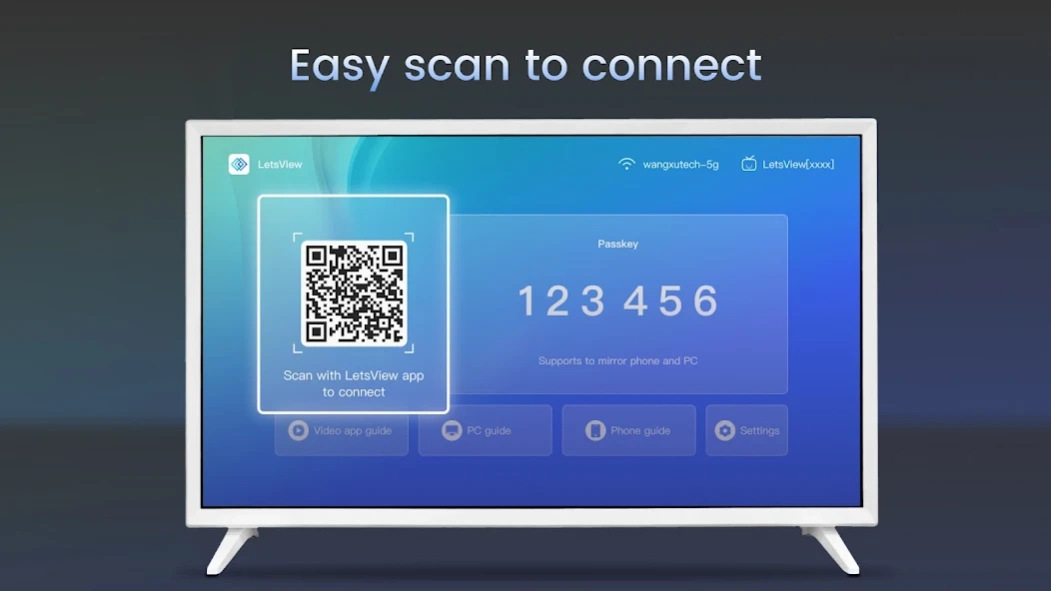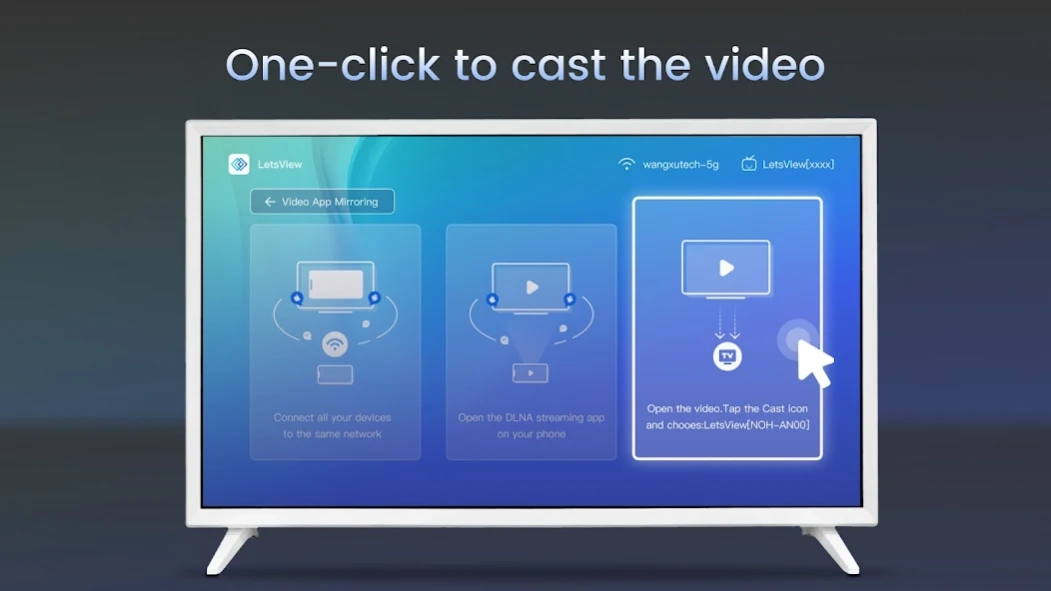LetsView TV: Screen Mirroring 1.2.5
Free Version
Publisher Description
LetsView TV: Screen Mirroring - LetsView for TV is a wireless screen mirroring app on TV.
LetsView for TV is a screen mirroring app that enables you to easily display the screen of your mobile phone or computer on a TV.
Main features:
1. Screen Mirroring
LetsView enables you to mirror your mobile phone, tablet and computer screen to TV with one click. You can share any content with your friends and family as you like.
2. Video Mirroring
The videos on Android, iOS device or any other DLNA streaming app can be easily streamed to TV using LetsView. Let’s View a wider world and enjoy it together!
3. Mobile Games Streaming
LetsView supports streaming mobile games to TV with high resolution. If you want to share your gameplay with other people, you cannot miss this useful screen streaming app to have a charming visual feast.
4. Music Streaming
LetsView allows you to cast music from mobile device and computer to TV, which lets you experience surround sound and enjoy a wonderful concert at home.
5. Presentation
Whether you want to use your TV for a presentation or to demonstrate the App, LetsView can easily help you achieve it. It supports opening PPT, PDF, Word, Excel, or any other document on your phone, computer, or tablet without hassle.
6. Control TV from Phone
After your device is displayed on TV successfully, you can use your phone or tablet as a remote control to play or pause a video, adjust the volume, forward or rewind, etc.
System requirements:
LetsView for TV is compatible with Smart TVs running Android 5.0 and higher systems.
About LetsView TV: Screen Mirroring
LetsView TV: Screen Mirroring is a free app for Android published in the System Maintenance list of apps, part of System Utilities.
The company that develops LetsView TV: Screen Mirroring is WangxuTech. The latest version released by its developer is 1.2.5.
To install LetsView TV: Screen Mirroring on your Android device, just click the green Continue To App button above to start the installation process. The app is listed on our website since 2024-01-08 and was downloaded 3 times. We have already checked if the download link is safe, however for your own protection we recommend that you scan the downloaded app with your antivirus. Your antivirus may detect the LetsView TV: Screen Mirroring as malware as malware if the download link to com.apowersoft.letsview.tv is broken.
How to install LetsView TV: Screen Mirroring on your Android device:
- Click on the Continue To App button on our website. This will redirect you to Google Play.
- Once the LetsView TV: Screen Mirroring is shown in the Google Play listing of your Android device, you can start its download and installation. Tap on the Install button located below the search bar and to the right of the app icon.
- A pop-up window with the permissions required by LetsView TV: Screen Mirroring will be shown. Click on Accept to continue the process.
- LetsView TV: Screen Mirroring will be downloaded onto your device, displaying a progress. Once the download completes, the installation will start and you'll get a notification after the installation is finished.